Welcome to Mac Repairs Canberra
Your Canberra Mac Specialist
Although PC issues make up most of our business, we are also very much Mac experts and who you should call first to get your Mac up and running again as quickly as possible. I say we, but in this case I should say me as I handle all Mac jobs myself, having worked for Apple as a level 2 tech support officer – providing phone support level 1 technicians and if needed phone with remote access support direct to Apple Care Customers. It also involved providing onsite hardware and software repair and support to business customers in or near the CBD.
How and why working with Macs is different and requires different and specific training and experience to working with windows
I used to just state that we had ‘expertise in Macs’ on this page. However, most tech support businesses state something similar with regards to Macs. The reason for the following insight into my training and experience with Mac hardware and OSX (the current Macintosh operating system), as well as my experiences fixing mistakes made by other (mostly well intentioned) technicians is to highlight that despite fantastic user interface of OSX, the diagnostics and repair side of the operating system are quite the opposite in that the most useful tools are command line based and require a fair bit of knowledge of how OSX is structured. Far more so than the equivalent tools in Windows, which makes sense given Apple’s preference for customers bringing their machines to Apple for repairs.
Unfortunately, this can be quite a costly exercise unless it’s a hardware fault, not caused by misuse (eg dropping your MacBook), while still under warranty (two years in Australia). Broken screens aside (which seem to be on the rise for some reason, or just as likely I’m ranking better for “MacBook Screen Repairs in Canberra”), the most common issue the Mac getting stuck and the same point each time their try and boot (there are quite a few common screens the boot process can get stuck on, grey or black background with a spinning circle are common, as is the circle with a line through it on a grey or black background).
as long as little in the way of third party software has been installed, which I imagine isn’t that in common, given how often I see customers with machines that are several years old and have no third party software installed beyond what came bundles Office, for example.
Statistically, it is unlikely for internal components in modern laptops of any persuasion to fail within the first two years. Even hard drives (and to a lesser extent SSDs), which do have a slightly higher rate of failure compared to other components in a laptop, are still incredibly reliable and far more likely than not to out-live the useful life of the laptop. That said it can happen, as can the more common occurrence of a dead hard from being dropped or sustaining liquid damage (dropping in the bath, having a drink spilled on it etc). In the unlikely event of your hard drive failing on it’s own accord after two years, but well before you’re ready for an upgrade, assuming you’ve been responsible with regards to regular backups (in my experience most people are these days), ideally to more than one location (eg automatic syncing to OneDrive/Drop Box and a weekly backup to an external hard drive).
I’m not trying to have a go at the competition – the vast majority are professional and will do their best to solve the problem in front of them. It is simply a reality that very few people working as general support technicians have any formal training when it comes to how to actually diagnose and fix issues in OSX, which is understandable given Mac Repair jobs represent a very small percentage of computer repair jobs, given the small percentage of users vs Windows based PCs as well as a significantly lower hardware failure rate and occurrences of serious software/operating system problems compared to windows.
My team is no different, they are great all-round IT techs. My team is no different, they are great all-round IT techs but despite both currently using MacBook Pros as their personal laptops, neither have the training needed to make use of the extensive command-line diagnostic tools (and their logs) to pinpoint the cause of an issue (be it a hardware or software/OSX problem).
I know most IT repair businesses claim to support Macs, but in my experience, most don’t have a deep understanding of OSX (the Mac operating system) and how to diagnose and repair issues quickly, in a way that means the same issue won’t come back. When working in level 2 support, time and success rate (percentage of calls that ended in a permanent fix, ie no calls back or return visits for the same issue) were critical. Most computer repair businesses will take Mac repair jobs, I really do believe that to be able to get it right first go requires experience and training. While OSX is extremely user friendly for customers, diagnosing a problem and working with the back-end of the operating system is, in many ways, more difficult than with windows. OSX was originally based off BSD (linux/unix) and retains many diagnostic and repair utilities that require an understanding of how to use those command-line based tools. So, to actually understand what is causing an issue and or to be able to properly stress test replacement parts, you need to know how to use them and most techs that deal mostly with Windows based systems aren’t aware of most of the command line tools, let alone know the hundreds of commands needs to use them.
I don’t want to come across as being overly critical – most tech support guys and girls have to prioritise what they learn and the vast majority of their work will be with Windows. Everyone does the best job they can and there are plenty of Mac/OSX issues that can be solved without a lot of experience with Macs. Unfortunately, at least in my experience after being the second person called in on a job, a lot of issues that do occur with Macs, both in terms of hardware and software issues with OSX, the solution is often a short term fix, researched hastily online that will appear to fix the problem, but really only masks it enough to give the appearance that the problem has been fixed.
A classic example is using a Safe Mode boot to get around a Mac that is freezing during boot up. Sometimes this is done without telling the customer that the safe mode keyboard combination was used to get around the issue – allowing them to get paid and leave, knowing that the next time the Mac is reset, it will freeze during start up again. The more honest will explain that safe mode is the only solution they can find and show the customers how to boot using safe mode. The former does happen, unfortunately – I get probably half a dozen jobs a year from this exact scenario where a safe boot has been used as an escape. The latter (showing the customer how to use safe mode to get around the boot problem) is perfectly honest and an improvement on not being able to use the computer at all. Unfortunately, using safe mode permanently has a lot of issues. Booting into safe mode causes quite a few changes to how OSX loads and operates, but the main aspect of a safe boot that allows to bypass a variety of boot issues, is that it loads a few drivers as possible – the bare minimum to run.
Drivers allow the operating system (OSX) and other software to communicate with the various hardware devices inside of attached to the computer. When drivers aren’t loaded, or generic drivers are used instead (as in the case of a safe boot), various hardware components either won’t be available (the driver isn’t loaded) or runs poorly, as the general purpose CPU as to do much of the work that the specialised hardware can do much more efficiently (thus faster). The first issue people notice when using their Mac in safe mode is how sluggish the user interface is (eg maximising a safari window taking 10+ seconds, or loading photos to edit OR view taking a similar amount of time). HD video can stutter (models with high end CPUs can get away with this to an extent), gaming not possible at all and for MacBooks, any task that would, even in part, make use of the video card, will result in a big reduction in batter life.
While the overwhelming majority of Macs in use today are iMacs or MacBooks, we can help with anything running OSX (including Mac Pros and Mac Minis) (including – this involved both phone support (as part of the Apple care program) and later on-site hardware and software/OS repairs for business customers.
We come to you at no extra cost, with no weekend or after-hours surcharges.
Get up and running again quickly, without breaking the bank!
Our specialities include: laptops, desktop computers, Macs, networking, data recovery. For a full list of our services, click here.